Mashing it Up
Author: El
Thursday, May 25, 2006
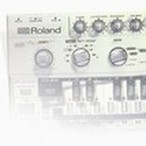
In Melbourne, the term mash-up is often confused with a bootleg. Quite simply, a bootleg is defined as an acapella placed over the top of an instrumental. In comparison, a mash up is an acapella with an instrumental which has been spliced up or otherwise itself edited. The best example of an authentic mash-up can be found in the work of DJ Dangermouse (specifically, his controversial Grey album).
Over the past few years, due to the technological advancements and price drops in audio software, it is now easier than ever to create mash-ups or original productions on a very small budget. The first step is to get your hands on a piece of audio arranging software. For beginners on a Mac you are lucky enough to have a very powerful arranger called Garage band (and of course when you get a little more serious you are able to upgrade to the revolutionary Logic suite).
Those of you unfortunate enough to be stuck using a PC, I would strongly recommend purchasing one of two programs: Sony Acid or Ableton Live. Both have certain notable features, some mutually specific and others common. The major reason why these two applications are so suitable for the novice masher lies in their ability to "auto-map" beats in a given track. What this means is, when you drop an MP3 or any other audio file into the arranger window, both Acid and live will allow you to change the track tempo with the touch of a button.
If you are unable to use an instrument, then pre-made loop samples are your best friend. These are readily available from websites such as www.audiosparx.com or www.bigfishaudio.com. Once you have your loops, combining them with instrumentals is a synch in both programs. This is really where mash-ups and bootlegs begin to differentiate. By mixing an instrumental with pre-recorded loops or maybe actually playing an instrument over the top you are able to create something quite original (In the case of Dangermouse or Mylo) as opposed to creating something which requires little to no thought.
The next step in creating your mash is laying down the acapella. There is no simple way to do this. In fact, even with all the modern technology and gizmos, I find this is actually easier using vinyl.
However, if you prefer using your computer there are a few simple tips and tricks to make it a little easier. If you are unable to match up the acapella tempo with your instrumental, you may want to try downloading the original track. After you have imported it into either of the applications the BPM will be calculated automatically (viewable on both programs by accessing track properties). Another way to match an acapella with an instrumental in Live is to assign beat markers where the bass drum should be. This takes a little more practice to get right but is probably the most common method.
After you have had a play around with either of the two programs I would highly recommend joining one of the sites listed. Each offers a vast array of information and useful downloads.
Whilst both applications are powerful and as simple or complex as you want to make them, because Live comes with a thorough inbuilt tutorial it is perhaps slightly ahead of Acid for the beginning masher. The fact that it is available on Mac only sweetens the deal.
You can download a free demo of live from ableton.com. Get mashing!
The Community
If you are serious about getting in to remixing or any sort of music production it is highly recommended that you check out one of the following online music communities. Here you will find all sorts of invaluable information for beginners up to advanced producers.
INTHEMIX.COM.AU
Inthemix is a great resource as the large membership Tags

